如何限制用户session连接数
问题原因
客户连接数过多,报错YAS-06004 maximum number of sessions exceeded
问题的风险及影响
后续连接业务报错,影响测试和业务使用
解决方法及规避方式
1、$YASDB_DATA/log/listener/listener.log,查找历史连接多的用户,关掉相关应用。
2、限制每个用户的session连接数
CREATE PROFILE用于创建一个profile,profile为系统对用户的一组资源限制的集合。
yashandb profile相关能限制的相关资源,总共有十项,如下图:
密码设置6项,session连接两项,ip黑白名单两项。

创建一个profile,通过sessions_per_user限制用户的连接数,默认profile是不限连接数的
|
drop profile cur_sess_profile; -- 限制用户连接数为200个。 create profile cur_sess_profilelimit sessions_per_user 200; -- 设置mydata用户的profile为cur_sess_profile alter user mydata profile CUR_SESS_PROFILE; |
查看用户所属的profile

该用户超过连接数后,连接报错如下:
3、设置用户连接数可以控制住用户的连接,如果要彻底解决相关问题,还是要调整应用的连接策略。
友情链接:深圳计算科学研究院 深圳崖山科技有限公司
版权所有© 深圳崖山科技有限公司 粤ICP备2022018810号
公众号
加入技术交流群
YashanDB
崖山数据库系统YashanDB是深圳计算科学研究院自主设计研发的新型数据库管理系统,融入原创的有界计算、近似计算、并行可扩展和跨模融合计算理论,可满足金融、政企、能源等关键行业对高性能、高并发及高安全性的要求。
邮箱:info@yashandb.com
地址:广东省深圳市龙华区民宝路红山6979园区25座5-10层